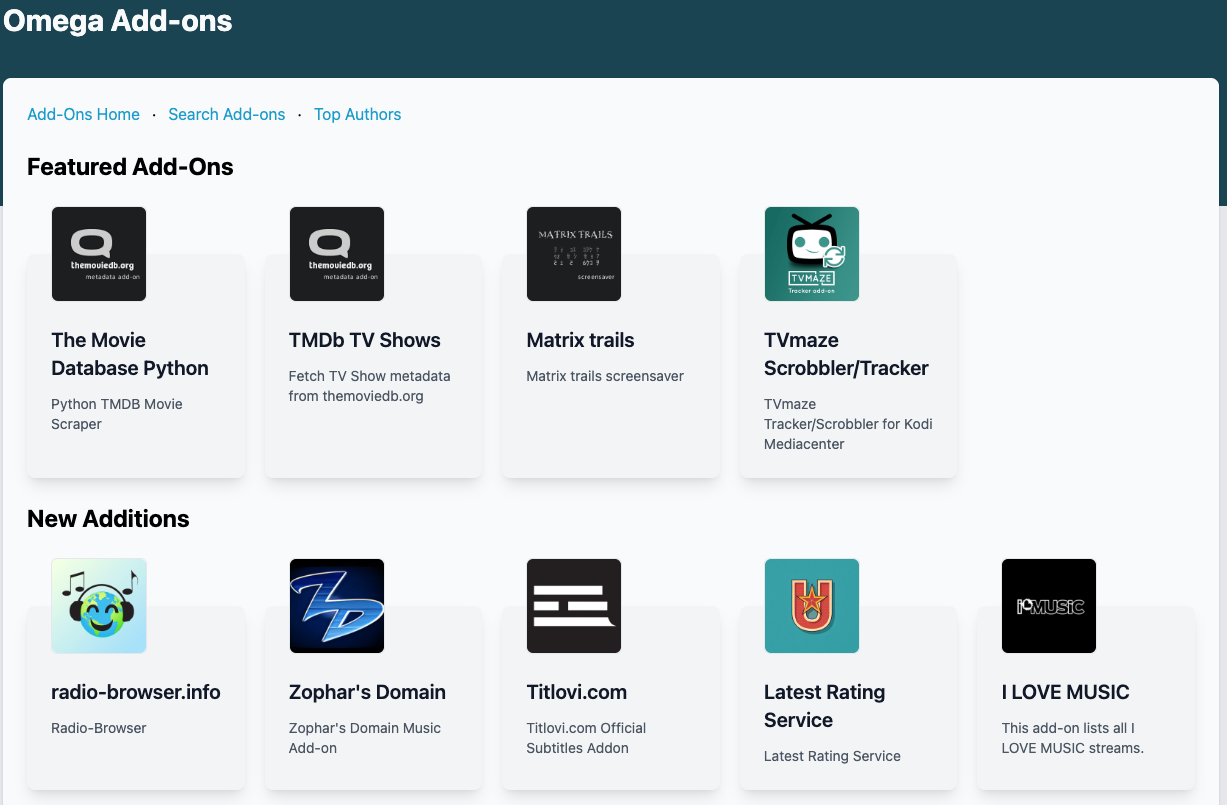Kodi is an app you’ve almost certainly heard about—probably with some shady undertones—but how much do you actually know about it? Yes, you may know it’s used to play media like videos, but that there’s also been some controversy around the software.
The truth is that Kodi is a powerful media playback tool for multiple operating systems, including Linux. If you’re looking to build a Linux-based home theater or media PC, then you need to at least consider whether Kodi is the right solution for you.
What Exactly Is Kodi?
Kodi is a Free and Open-Source (FOSS) application designed to act as a media center. It started life as a homebrew app for the original Xbox, called XBMC, but has since evolved into a highly-customizable application that runs on just about anything, including all the major operating systems.
The core functionality of Kodi is to organize and play media. This includes video, music, and photos. These media are stored locally or somewhere on a device in your network. If you know about Plex or Jellyfin, this might sound familiar, but of course Kodi’s development predates all of that!
What Can Kodi Actually Do?
The core Kodi experiences is pretty focused and straightforward. You can point Kodi towards any local media files, or those hosted on your LAN on a file server, and it should play all of it without any fuss. Not only that, but Kodi can add metadata to your media library with posters, episode guides, and other similar useful stuff you’d see on any streaming service.
Codec support is broad, and it’s unlikely you’ll throw a file at Kodi it can’t handle. Perhaps one of the most popular aspects of Kodi are the myriad custom skins for the software. Which makes it easy to change the look and even the UI to suit your tastes.
Kodi Add-Ons: The Heart of Its Power (and Controversy)
If that was all there was to Kodi, I wouldn’t be writing a whole article about it, and it wouldn’t be as popular as it is. No, the true appeal of Kodi is in its add-ons. Kodi is modular, and you can expand the capabilities of the app by installing add-ons.
These come in two main flavors: official and third-party. Official add-ons include services like YouTube or Plex (the on-demand part of the service) and these are verified and vetted.
Third-party add-ons are the main source of controversy when it comes to Kodi. There’s nothing inherently wrong with them, and Kodi is open-source, so it’s expected that people will create their own additions to the core package, but it’s through this add-on system that Kodi has (unfairly) developed a reputation as a tool for piracy.
This is partly due to the proliferation of Android TV boxes that have been preloaded with custom versions of Kodi set up to allow piracy. So, like BitTorrent, people have associated the software and technology with illegal activity, when in truth there’s nothing any more illegal about Kodi itself than any media player app.
You may wonder why anyone would bother with Kodi when alternatives like Plex or Jellyfin exist. The sheer customizability and modularity of Kodi is a big part of it, of course. However, when you compare Kodi to something like Plex in particular, the biggest difference comes from where the software is centered. Although Plex lets you stream your own local media, it’s largely a cloud-based service that wants you to pay a subscription fee to get more functionality, like remote streaming or hardware-accelerated transcoding. Kodi doesn’t need to phone home to offer you all of its features.
Where Kodi Shines
- Offline or local network playback: No cloud nonsense, no DRM roadblocks.
- Ultimate customization: From the UI to the functionality, it’s your media center, your way.
- Compatibility: If it exists, Kodi probably runs on it.
- Niche and legacy format support: Ideal for collectors of obscure or non-mainstream media.
Where Kodi Struggles
- Steep learning curve: Setup takes time and a bit of technical confidence.
- UI inconsistencies: Add-ons can feel like separate apps glued together with duct tape.
- No native remote access: Unlike Plex or Emby, Kodi isn’t designed for seamless cloud streaming.
- Legal pitfalls: Third-party add-ons can get you into hot water—intentionally or not.
Is Kodi Legal—and Is It Safe?
Kodi itself is completely legal. It’s just an open-source media player app. Where people run into trouble is with unauthorized streaming add-ons. Installing and using those may violate copyright laws in your region—even if Kodi didn’t create or endorse them. However, it’s not like you can plead ignorance here. If you’re getting something for free that other people have to pay for, without any sort of advertising, it’s probably pirated. When someone is advertising an Android TV or something similar that will “unlock” all the content you want, you know what you’re getting into.
As for safety, as long as you stick to first-party addons, you should be fine. However, third-party add-ons have no guarantees at all. Even worse, a third-party add-on that used to be perfectly OK might end up turning into something malicious or illegal. Basically, you’re on your own if you decide to sideload add-ons not on the official list. Which sounds like I’m saying no one should use these third-party add-ons, but some of these small community-made ones are fine, it’s not about merely being outside of the offical endorsement club. It’s about being sensible and doing just a little bit of homework on an add-on before just going for it.
Who Should Actually Use Kodi?
Kodi is certainly more niche than something like Plex, Emby, or Jellyfin, but that doesn’t mean it isn’t the right choice for a lot of people out there. I think Linux users in particular are a good fit for Kodi since its open-source and highly-customizable nature fits the Linux culture and ethos perfectly. If any of these sound like you, then you should give Kodi a go.
- Media enthusiasts with large local libraries
- Home theater PC (HTPC) users
- Anyone who doesn’t want to pay subscription fees for basic features.
- People with legacy file formats or specialized needs
- Tinkerers who want total control over their setup
- Those in bandwidth-limited environments (e.g. rural or offline settings)
- Anyone who wants access to the source code of their media player.
If you just want to press play on Netflix or YouTube, Kodi is overkill. But if you’re curating your own media empire—or want to revive that old PC under the TV—Kodi is still one of the most powerful media hubs out there.
I know that if I ever get around to building that dedicated Linux HTPC Kodi will be part of it. If nothing else, it’s the perfect solution for building a media center in your underground bunker in anticipation of the inevitable downfall of online streaming servers. Those who fail to plan, plan to fail after all. Now, where are those DVDs…