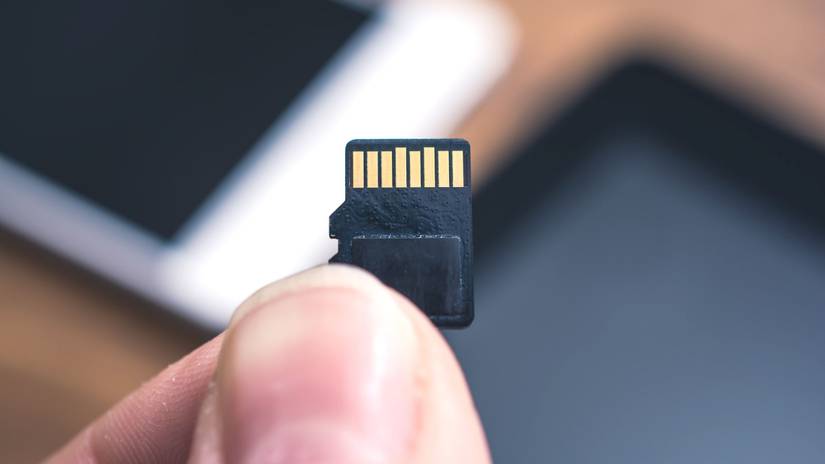It’s well worth taking the time to set up a Home Assistant server so that you can take your smart home experience to the next level. But if you go through with this, you should take the time to do it properly and avoid one of the most common mistakes that newcomers make.
Don’t Run Your Home Assistant Server Off an SD Card
Though it’s often seen as a way of saving money and time, too many people make the mistake of running their Home Assistant server using only a memory card for storage, commonly a microSD card. At first, this seems like a logical choice. You can run a Home Assistant server on a single-board computer like the Raspberry Pi. These are relatively cheap, and they come with almost everything you need to get going.
The Raspberry Pi 5, for example, has 2GB of RAM in the base model, features a solid 64-bit ARM-based system-on-chip, comes with built-in Wi-Fi and Bluetooth 5.0, has a gigabit Ethernet port, and has a total of four USB ports split between USB 2.0 and USB 3.0. List price for the starter is a cheap and cheerful $50.
It also comes with a microSD card slot, which appears to be the go-to method for getting up and running quickly with an operating system. Since most of us have a few spare old microSD cards lying around and Home Assistant doesn’t need much space at all, this seems like a logical choice.
Unfortunately, microSD cards (and memory cards in general) are not designed for the sort of frequent disk activity that is inherent to a Home Assistant install. It might not be obvious on first glance, but Home Assistant stores a lot of logs.
These include logs of what your devices are doing, automation history, and other day-to-day operations. It also includes logs like what temperature your thermostat is reporting, how much light your infrared sensors are registering, and any updates from remote online services you happen to have plugged in.
This will, in time, shred your microSD card. You will likely encounter reliability issues, and at worst, bring down your entire Home Assistant install. If you’re storing your backups locally, on the same memory card, you’ll lose everything (you can store your backups in the cloud too, remember).
Spend a Bit More Money on an SSD
The good news is that this is entirely avoidable; the bad news is that you might need to spend a bit more money. How you go about it depends on what you’re currently using. If we take the Raspberry Pi 5 as an example, it has a PCIe 2.0 x1 interface, for which you can buy an M.2 HAT+ and add an M.2 drive that uses the 2239 and 2242 form factor.
These are the same drives you’ll find in PCs and consoles like the PlayStation 5, and they are designed to withstand the full brunt of what a modern operating system can throw at them. You can pick up this accessory for around $20, with a 256GB M.2 drive retailing for around $30. Since Home Assistant doesn’t need much space, you don’t have to spend big on a 1TB drive here (you might even have an old spare you could use).
If you’re currently already running a Home Assistant server from your microSD and have had no issues, that’s great news. Unfortunately, you’re almost certain to run into problems down the line. Now’s a good time to figure out what you’re going to do about it before you start to have problems.
A Mini PC Server Could Be Even Better
There are some good reasons to go for a single-board computer like a Raspberry Pi when putting together a Home Assistant server. Power efficiency is unmatched, and the size of something like the Pi means you can slot your server almost anywhere (like right next to your router, wired in via Ethernet). You might even have a spare Pi that you’re not using that’s looking for a home.
But if you’re going out of your way to build a server, or you’re looking for an upgrade, it’s hardto beat a mini PC. I’m running Home Assistant in a virtual machine on a second-hand M1 Mac mini, but plenty of other options out there exist, like Beelink’s S13 Mini PC, which retails for $219 brand new.
The N150 CPU, which powers the S13 is highly sought after within the Home Assistant community, offering enough grunt to run a smart home, media server, file server, self-hosted cloud storage solution, or even an emulation solution that plugs directly into your TV. You get a lot more overhead with a mini PC than you do with a single-board computer, though you will also see increased power consumption.
Depending on what models you go for and whether you can find convincing local deals, you might find that the cost of a Raspberry Pi, an M.2 HAT+, and an SSD to go inside it costs more than a mini PC that comes with everything you need in the box.
This is just one of the mistakes that smart home rookies are likely to make. Check out which other Home Assistant pitfalls you should be avoiding.