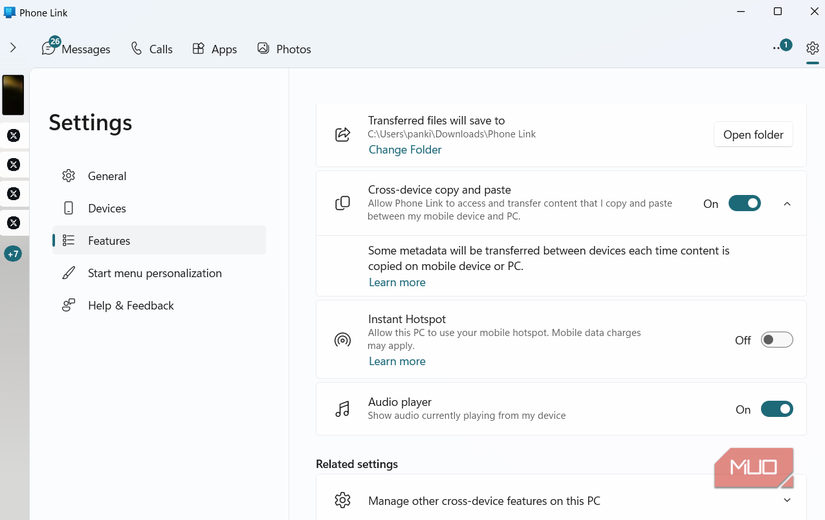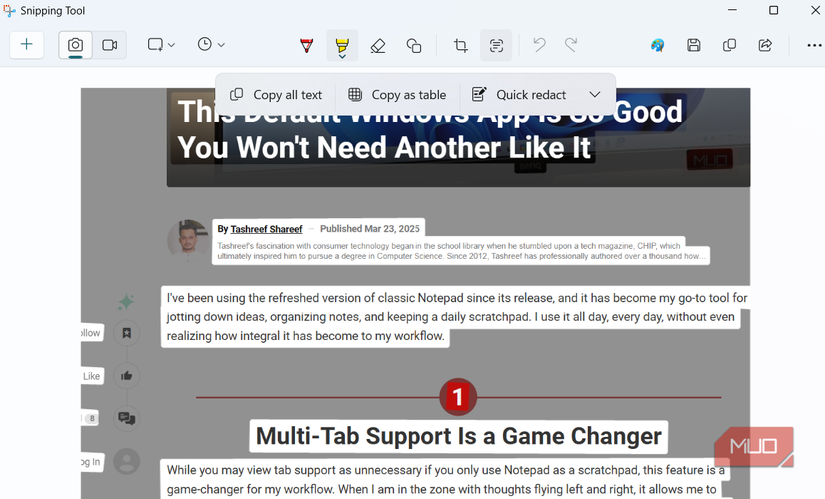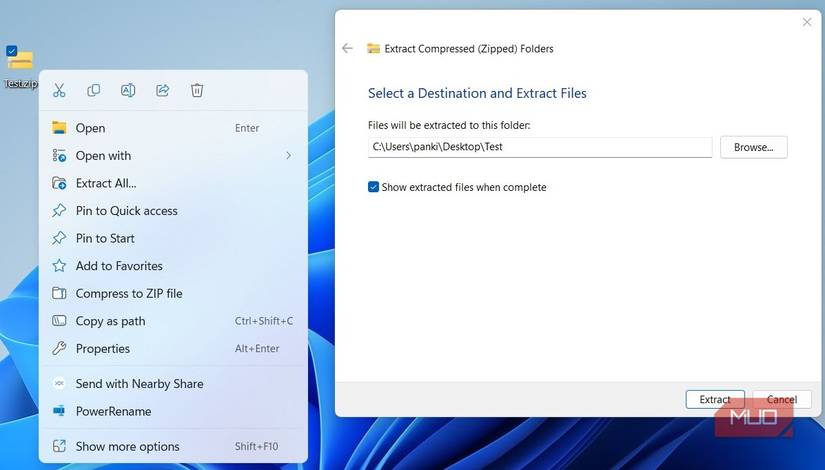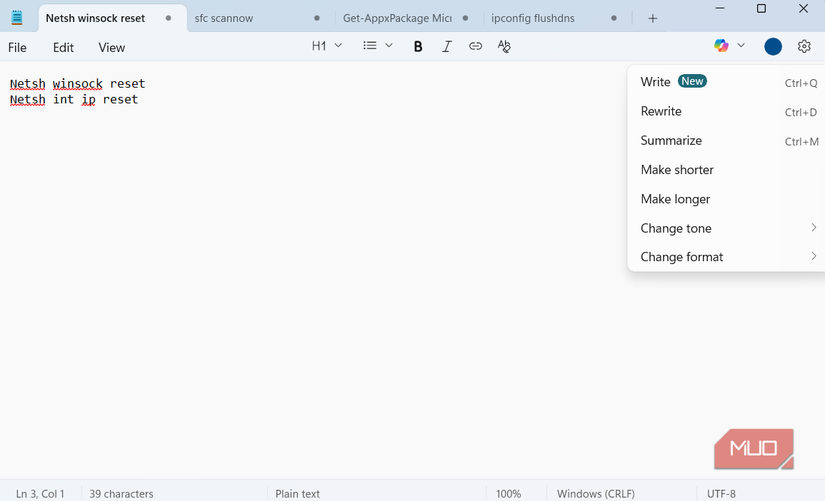Third-party apps and tools have always been a major part of the Windows experience. In fact, there are certain programs I make it a point to install immediately after setting up a fresh Windows PC because they feel essential. Over the years, however, Windows itself has improved dramatically.
Microsoft has added features that were once only available through third-party apps, like improved screen capture, native archive support, phone integration, and real-time security protection. As a result, many apps that once felt indispensable are now optional. While they may still offer extra power, convenience, or customization, the everyday Windows user can often rely on built-in tools alone.
5
DroidCam and Pushbullet
Apps that once bridged the gap between PC and phone
There was a time when apps like DroidCam and Pushbullet were little bits of magic for Windows users. When your laptop’s webcam looked like it was filmed through a potato, DroidCam made it easy to turn your phone into a high-quality webcam in minutes. Pushbullet, on the other hand, felt like telepathy between your phone and PC, as it brought your notifications to your desktop, let you reply to texts, and even share links between devices without missing a beat.
But fast forward to today, and the magic has worn off—not because these apps got worse, but because Windows got smarter. Microsoft’s Phone Link has quietly absorbed their best tricks. With it, you can check notifications, send messages, drag and drop photos, and even open Android apps directly on your desktop. And yes, you can now use your phone’s camera as a webcam without ever touching DroidCam.
4
ShareX
When Snipping Tool just wasn’t enough
Windows has always had its Snipping Tool, but it wasn’t as feature-rich as it is today. Not too long ago, all you could do was take full-screen, window, or freeform screenshots. That made ShareX and other screen-capture tools essential for anyone who wanted more options.
But times have changed. Microsoft hasn’t just upgraded the Snipping Tool; they’ve supercharged it. Now, it can record your screen, capture scrolling content, annotate directly, and even recognize text in screenshots with OCR. Features that once made ShareX indispensable are now built right into Windows.
That doesn’t mean ShareX is obsolete. It still offers more customization and advanced options for power users, but for most people, Snipping Tool finally does enough.
3
WinRAR
The compression king that lasted decades
Back in the day, third-party file compression tools were among the first things you installed on a new PC. WinRAR was one of those quietly indispensable utilities that just had to be there. You couldn’t download anything from the internet without eventually needing it. And of course, it’s hard not to smile thinking about its “40-day trial” that never truly ended.
For years, Windows’ built-in ZIP support felt like a half-measure. It could open simple ZIP files, but that was about it. If you needed to handle RAR archives, password-protected files, or multi-part downloads, WinRAR and 7-Zip were your only real options.
But the latest versions of File Explorer now handle RAR, 7Z, TAR, and other archive formats right out of the box. You can open and extract compressed files without installing anything. And just like that, one of the longest-running pieces of software on Windows is now unnecessary for most, if not all, users.
2
Notepad++
The text editor that power users loved
As suggestive of its name, Notepad++ offered everything the original users aspired from Notepad. The built-in Windows Notepad was fine for quick notes or simple edits, but that’s about it. Notepad++, on the other hand, brought power and flexibility without sacrificing simplicity.
However, the modern Notepad has come a long way and now supports tabs, dark mode, auto-save, and even AI features that you won’t find in Notepad++. It’s cleaner, smarter, and finally feels like a proper text editor instead of a relic from the ‘90s. Notepad++ remains a beloved classic, but it’s fair to say it’s no longer a must-have.
1
Antivirus programs
A PC is always incomplete without strong protection from an antivirus program. For years, that meant installing a third-party solution like Norton, McAfee, Kaspersky, Malwarebytes, or one of the countless others. These programs offered real peace of mind. They were important for scanning files in real time, monitoring downloads, and came packed with firewalls, web protection, and identity theft safeguards.
Today, Windows Security provides everything you need. It offers real-time protection, cloud-based threat detection, and ransomware safeguards—all without slowing down your system or requiring a separate subscription.
Don’t get me wrong. Third-party antivirus programs still have their place for specific use cases and advanced features. However, for most people, third-party antivirus programs are no longer essential.
It’s a bit bittersweet. Back in the day, these apps were pioneers that filled real gaps when Windows couldn’t. Now, they’ve become victims of their own success, as their best ideas are built right into the operating system.