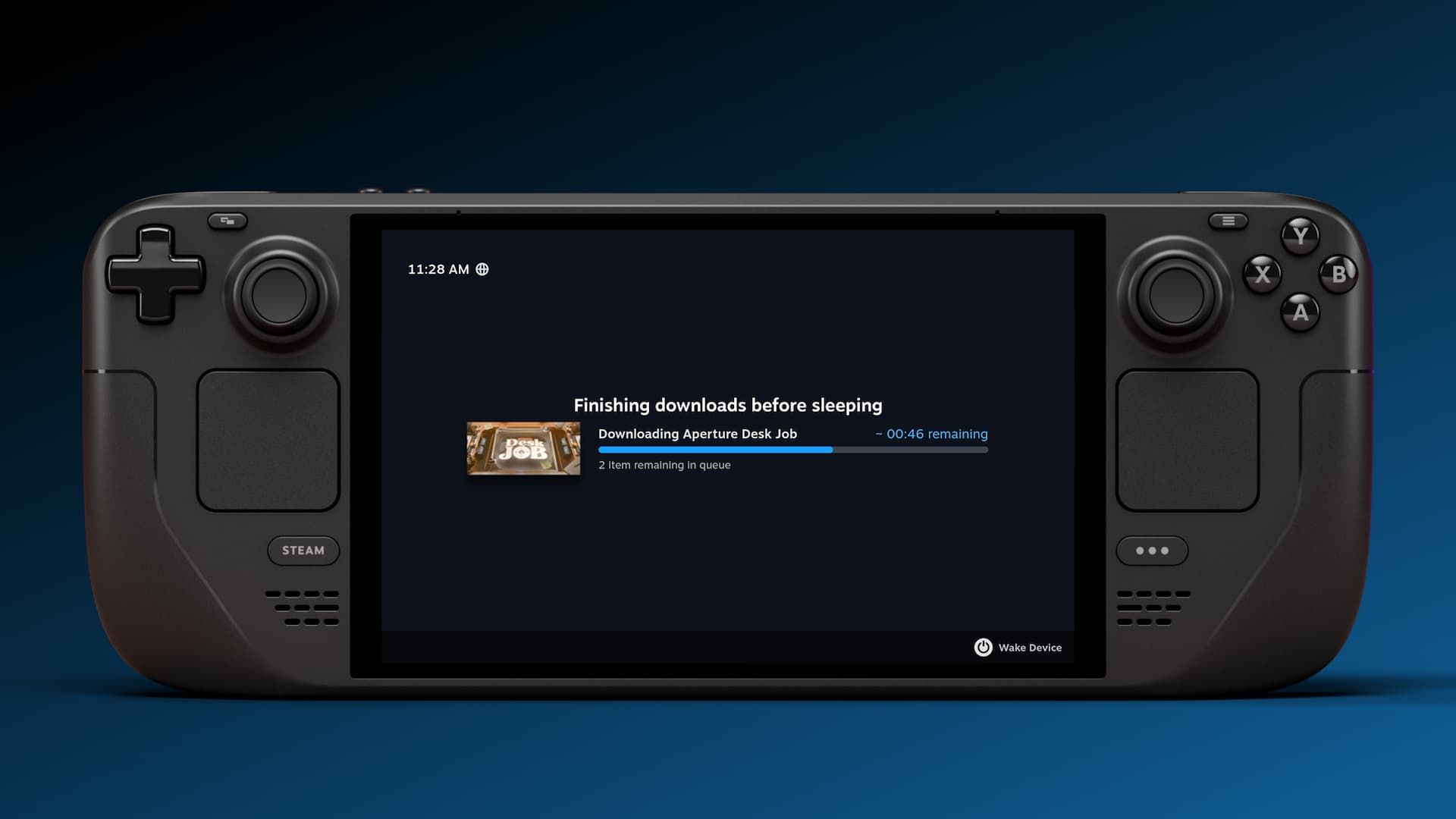
Valve has just released a major upgrade for the Steam Deck that should make it much easier to download games and updates. The device now has a new display-off low-power mode that lets the handheld complete all active downloads before automatically going to sleep.
When your Steam Deck is plugged into power, this feature is enabled by default. If you have a long queue of games or a massive patch waiting, the handheld will automatically enter the low-power mode with the display off, which is so much easier than having to babysit it.
While in low-power mode, the Deck will then churn through everything in the queue and only enter full sleep mode once every last byte has been downloaded. In my opinion, this is exactly how it should have worked from day one, but it’s fantastic to see it finally implemented.
Activating this low-power state is pretty straightforward and has two easy ways to trigger it. If you’re actively watching your download progress and decide you need to step away or go to bed, just press the power button to bring up the new dialog box. This box asks if you’d like to continue downloading with the screen off. If you select “Continue,” the Steam Deck enters the new mode immediately.
Beyond that, the Deck will also automatically switch into this low-power download state after an idle timeout. This means if you start a huge download like Baldur’s Gate 3 and then set the Deck down to grab a snack, it will eventually figure things out and switch off the bright display while keeping the download running in the background.
Of course, not everyone plays or downloads while plugged in, so Valve made sure to include options for battery power as well. While the feature is enabled by default when charging, if you’d like to use the display-off downloads while unplugged, you can easily enable it by heading into Settings and then selecting Power.
Just remember that running a long download on battery power comes with risks. To prevent any data corruption or system issues that can happen if the device unexpectedly dies while handling a huge file, the system has a crucial safety net. If you try to use the screen-off downloads while the Deck is unplugged, the system will automatically go into full sleep mode if the battery level falls below 20%.
Another great detail is how Valve handled checking the download status. Just because the screen is off doesn’t mean you can’t see what’s going on. If you happen to press a button or even move the Steam Deck while it’s in the low-power mode, a new status screen appears immediately. This screen clearly shows your current download progress. From this status display, you can choose to fully wake the Steam Deck if you’re ready to play, or you can simply let it continue downloading with the screen off.
This new display-off download capability is available now for those on the Beta and Preview channels of SteamOS. However, you can always just wait for it to be released to everyone.
Source: Steam