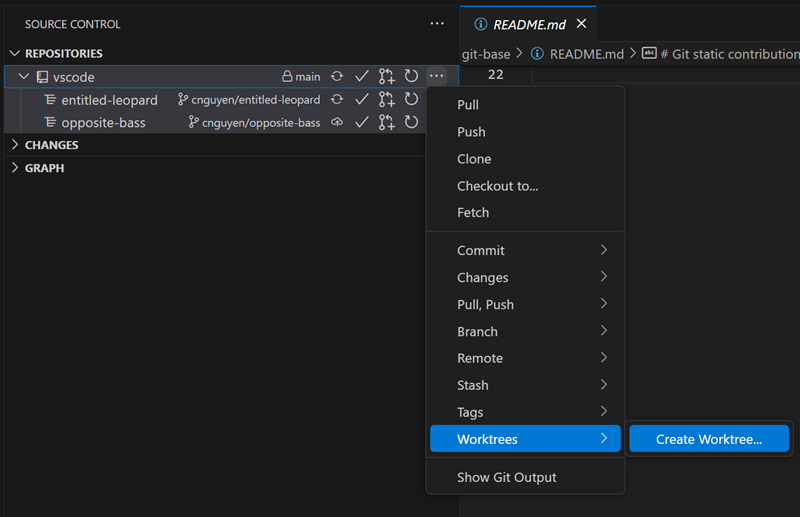Visual Studio Code, the popular development text editor and IDE, has rolled out its big July 2025 release. The v1.103 update adds new Git and terminal integrations, better language support, and more.
The July 2025 update now has full support for Git worktrees, allowing you to check out multiple branches at once and test changes without switching contexts. The blog post explained, “When opening a folder or workspace that contains a git repository, we now automatically detect worktrees and display them in the Source Control Repositories view. You can now view, create, delete, and open worktrees in a new or current window by using commands available from the Command Palette or Source Control Repositories view.”
Terminal suggestions powered by language servers (LSP) also now display inline documentation, just like you might see while typing in an editor. One example that Microsoft showed off was opening a new Python session in the terminal and typing commands—the suggestions and documentation popups are just like the ones for writing Python code in a file in the editor.
As far as language support, Visual Studio Code now includes TypeScript 5.9.2, shell integration for Python 3.13 and newer, and expandable hovers for JavaScript and TypeScript. That last change gives you a small + icon on popups for function/type definitions, and when you click it, more components are revealed.
The blog post explained, “Hovers can be expanded multiple times, which recursively expands types from the previous expansion. If you ever expand too much, just select the – icon to go back to the previous level. Also keep in mind that not every type is expandable and that we still need some limits on just how much expansion we can support.”
AI Features
Finally, there are a few more AI-related features in this release. OpenAI just released its new GPT–5 AI models, and Microsoft has already rolled them out to paying GitHub Copilot customers. If you are in that group, you can now choose GPT–5 from the model picker for your chat conversations. A free GitHub account still gets you 2,000 code completions and 50 chat requests per month, with access to GPT–4o and Claude 3.5 Sonnet models.
Visual Studio Code also now has checkpoints for AI chat conversations, allowing you to easily revert edits made to your files in the conversations. There’s also now task lists, with the ability to give an AI agent a task, and support for MCP authentication and outputs has been improved.
Get Visual Studio Code
You can download Visual Studio Code from the official website. It’s available on Windows 10 and later, macOS 11 and higher, and various Linux distributions. The Windows version is available in both 64-bit x86 and ARM builds, and the macOS app has Intel and Apple Silicon versions. Visual Studio Code for Linux is available on 32-bit ARM, 64-bit ARM, and 64-bit x86—even those Raspberry Pi boards can try it out.
If you already have Visual Studio Code installed, you can check for updates by navigating to Help > Check for Updates on Linux and Windows, or Code > Check for Updates on macOS. It will also automatically update the next time you restart Code, unless you turned off that setting.
Source: Visual Studio Code Updates