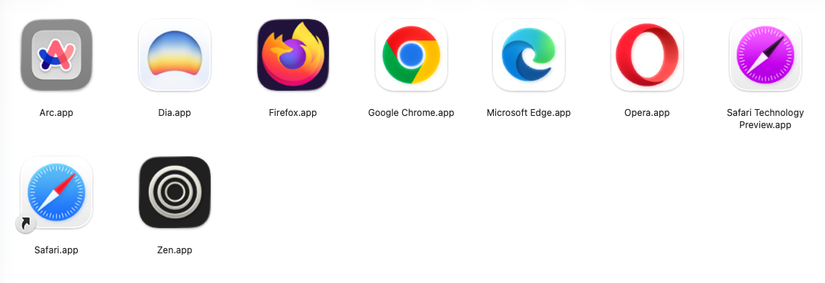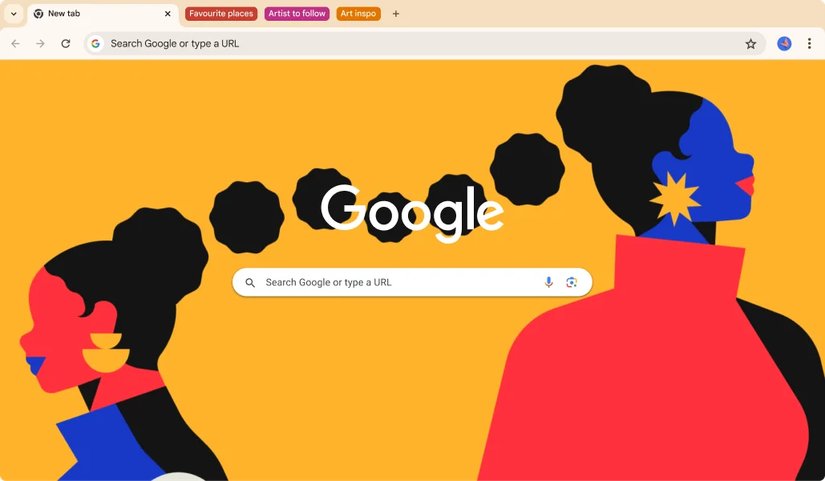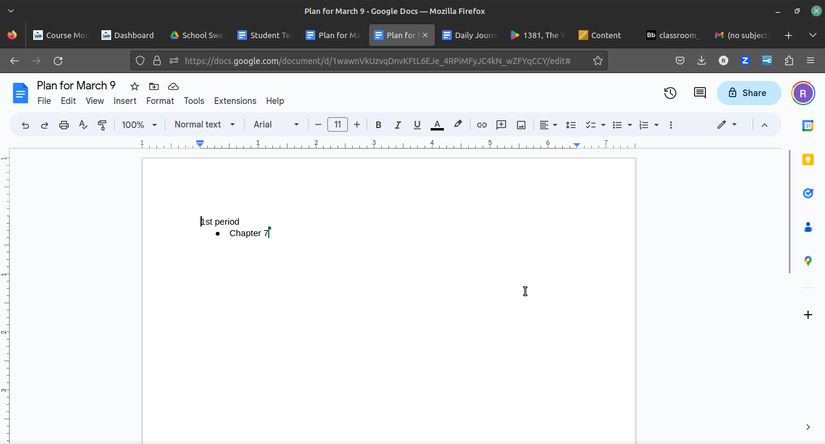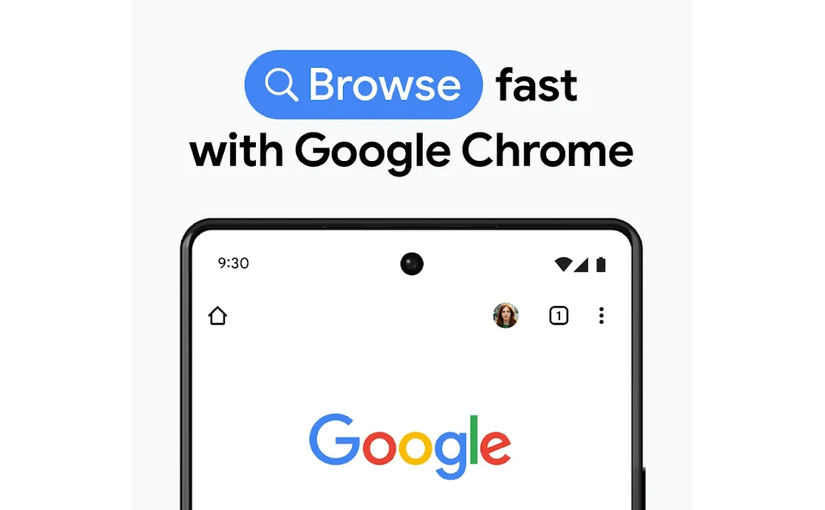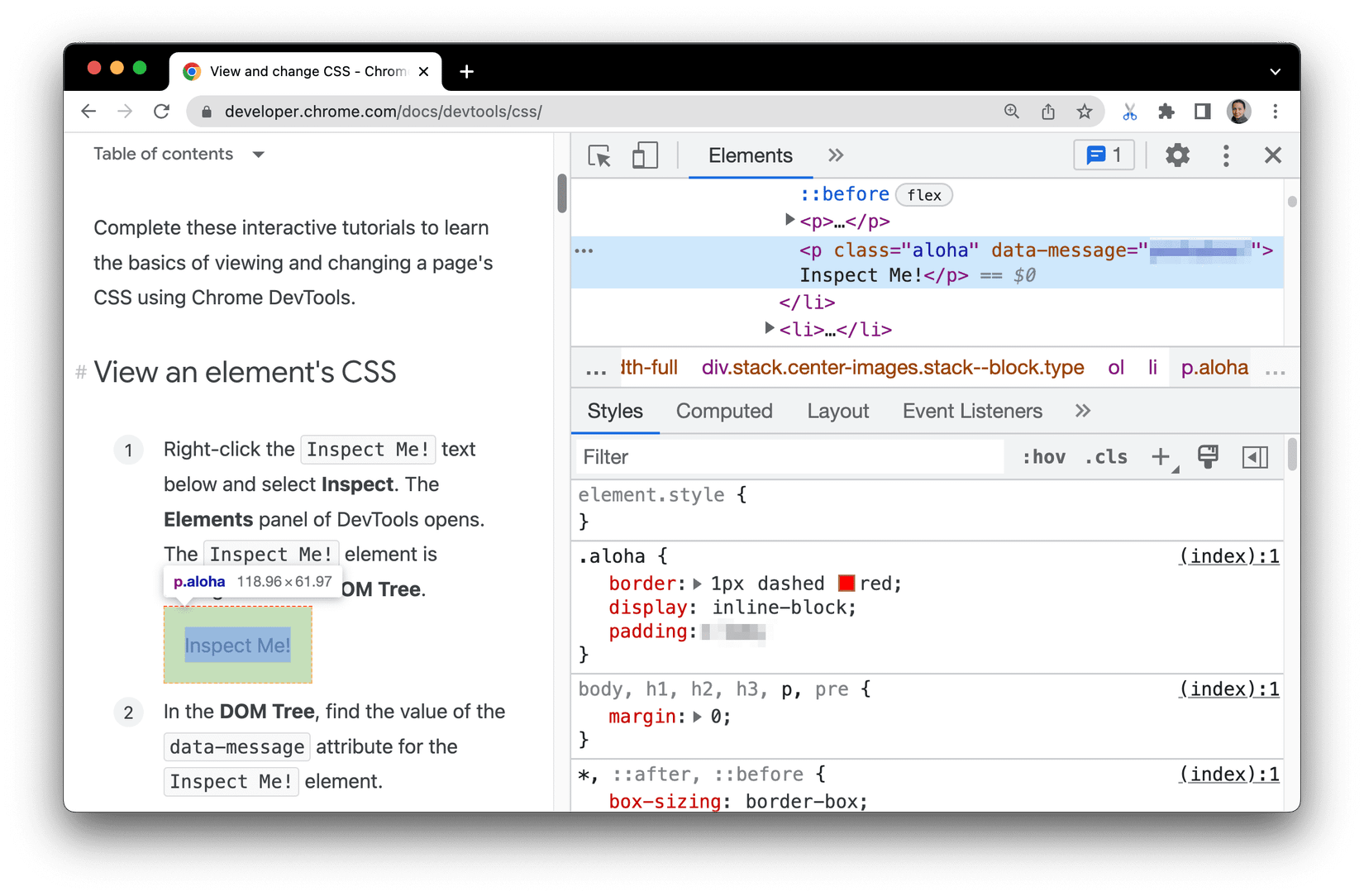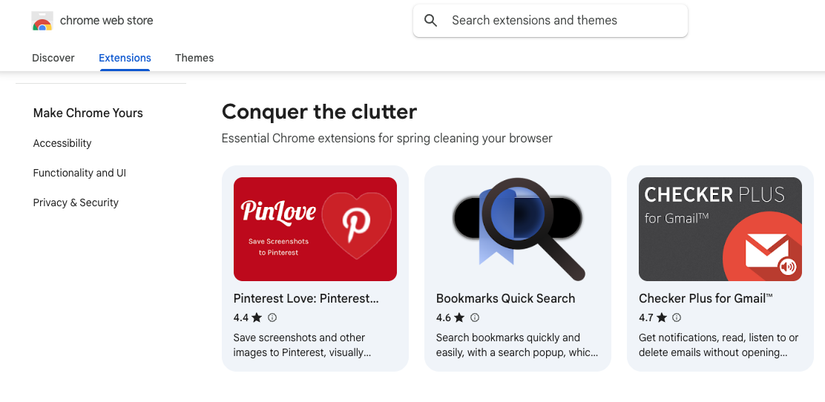I don’t use Safari on my Mac; I use Chrome instead. I’m frequently tempted to make the switch—I generally prefer using the default or ‘official’ app, especially on macOS because everything tends to integrate so well. But I’m sticking with Chrome; here’s why.
I Have Lots of Browsers Installed, But I Don’t Use Them All
I’m a bit of a web browser freak. I currently have at least five different browser apps installed on my Mac: Safari (naturally), Chrome, Edge, Firefox, and Opera. I’m pretty sure I have more, they’re just languishing at the bottom of my Applications folder; I’ve definitely checked out some of the more niche browsers like Arc, Ladybird, and Zen.
I’ve always been this way, even before the launch of Firefox—or Phoenix as it was known back when I first checked it out. Web browsers are usually free, and the market has always been competitive, so there have been plenty to check out over the years.
I have this vast array of browsers, mainly because of past web development work. When you’re building apps or sites for the internet, it’s vital to test across different devices and browsers. So I’ll still use Safari (along with all these others) from time to time, just not as my daily driver. 99.99% of the time, I’ll use Chrome for normal web browsing.
Chrome Is Familiar to Me
Like most other browsers, Chrome has been through many iterations. First launched in 2008, the software is now on version 141 at the time of writing, and is quite possibly on a later version at the time you’re reading this.
The major version number now increases several times per year, so it’s lost a lot of meaning. But releases are now so regular, that changes are incremental rather than revolutionary, which is a good sign for software that you use and rely on every day.
I first used Chrome on Windows—it was, sadly, still a few years until I began using Macs. So, for at least 15 years, the browser has been there for me, across operating systems, no matter what other applications I’ve picked up and dropped in the meantime.
Inertia isn’t a great reason to use a particular app, let alone a web browser that can easily be replaced, for free, at any time. But familiarity does help, and a cross-platform browser gives me more encouragement that it will stick around; Apple’s foray into a Windows version of Safari was short-lived and not particularly successful.
Chrome Is Google Through and Through
I’m a big user of the Google ecosystem, from Gmail and Google Photos to Google Maps, Google Docs, and more. Probably more than any of its competitors, Google has produced some of the most useful web apps of the past 20 years.
These apps all benefit, to varying extents, from being used with the Chrome browser. For a start, there’s the auto-login I enjoy as a side effect of logging into the browser. Then there’s the reassurance I get from the fact that these sophisticated apps are developed as close to the browser platform as possible.
An app like Google Docs does an awful lot of work in JavaScript, relying on the browser’s implementation to provide a responsive, robust experience. Google’s engineers no doubt have a lot more experience with Chrome than any rival browser, so their browser is likely best suited to this popular suite of apps. What’s more, either Chrome or Google’s web apps can be optimized to work with the other, providing the most efficient version possible.
I Use Chrome On Mobile Too
One reason I’m so deep in the Google ecosystem is that my mobile OS of choice is Android. I’d love to switch to an iPhone but the cost is just too prohibitive, so I continue with the market leader; Android is used, worldwide, about three times as much as iOS.
Chrome is the default browser on my phone, so it feels natural to use the same browser on my desktop too. Signing in to my Google account lets me share bookmarks, history, passwords, and tab groups, which makes browsing far more convenient.
What really drew me to switch from Firefox to Chrome all those years ago was Google’s recognition of the developer community. Browsers had introduced power-user features before, but the web platform had grown complex enough that proper tooling was required—and sorely lacking.
Inspired by a Firefox extension named Firebug, Chrome’s DevTools feature picked up the baton and hasn’t stopped running since. We may take it for granted now, but I still remember wowing a boss with this feature back in 2008; they could hardly believe I was editing a web page and updating its CSS in real time!
Since then, of course, other browsers have caught up. Safari’s Web Inspector may be a bit hidden, but it’s now more than capable of taking on Google’s DevTools, and every major browser has its own equivalent. However, there’s no substitute for being the first mover, and there’s nothing I’ve ever required from DevTools that Chrome has been unable to deliver. These tools are, by their nature, complex, so they require a bit of upfront work—that’s exactly the kind of thing that makes switching to another browser less attractive.
Native Features Aren’t That Important (to Me)
One reason to switch to Safari is that it feels more like a native app. This is a great point, and one that would usually sway me; I love using Apple’s apps for their integration with the OS and the unified experience.
But this has faded over time. Where I once reached for Pages, I’ll now take to Google Docs instead. My daily roster of apps is full of non-Apple software: Zed, Slack, CotEditor, WhatsApp, Spotify. Even my terminal is the popular iTerm2, a worthy upgrade to Apple’s default Terminal app.
A precedent has been set: for better or worse, all these apps bring their own interface quirks to the table, meaning that the kind of consistency I once enjoyed with previous macOS versions is no more.
While this could be more concerning for certain types of app, I feel it’s less significant when it comes to my browser. Other than the aforementioned DevTools, my browser’s interface tends to stay out of the way, focusing on the contents of each web page instead. A browser is a simple window on the web, not something that imposes its own widgets and components—unless you really want it to.
Chrome’s Extensions Are First Class
The Chrome Web Store currently features over 180,000 extensions. It’s a daunting showcase of potential, but you can rest assured that this selection includes pretty much everything you could conceivably do in a web browser.
Safari doesn’t even have a nice discovery method for extensions: you can browse lists, but there’s no specific search function and an alarming number of Safari’s extensions are paid products. I’ve tried to find equivalents for reliable Chrome extensions before, and it’s been a tedious process at best, an impossible one at worst.
On Chrome, I use several extensions: a color picker, a full-page screenshot taker, a nice markdown viewer, and a tool that lets me customize the new tab URL. I’ve gained the most from development-related extensions, true, but for power users, and even casual users with typical browsing habits, there’s bound to be something that will enhance your experience, for free, just a click away.