The time has finally arrived. Microsoft is ending support for its Windows 10 operating system tomorrow (October 14), causing a major change for many Windows users as the deadline approaches. If you’re wondering what you need to do, I’m here to give you all the Windows 10 end of life tips to point you in the right direction.
Looking to upgrade to Windows 11?

If you’re planning on buying a new PC to make the switch from Windows 10 to Windows 11, check out our list of the best Windows laptops today. Or, if you’re after a bigger change, look no further than our guide to the best laptops.
With Microsoft pulling the plug on its older OS, it will stop issuing feature updates and security patches to computers still running Windows 10. This will leave millions of laptops, desktops and more at risk of security threats. Yes, you can still use a Windows 10 PC after the deadline, but it will be left vulnerable to malware, hackers and more.
But there are ways to avoid this. While Microsoft is encouraging users to upgrade to Windows 11, with free options available, not all systems meet the strict requirements to make the switch to Windows 11.
The good news is you can prolong Windows 10 support for another year. You can sign up to Microsoft’s Windows 10 Extender Security Updates (ESU) program, which offers monthly security updates from October 15, 2025 to October 13, 2026. I recommend enrolling in that program sooner rather than later.
The end is nigh, and I’ll be tracking all the latest updates as support for Windows 10 comes to a close, along with your best options on upgrading to Windows 11, staying on your old PC and making the switch to a new laptop or desktop.
When will Windows 10 support end?
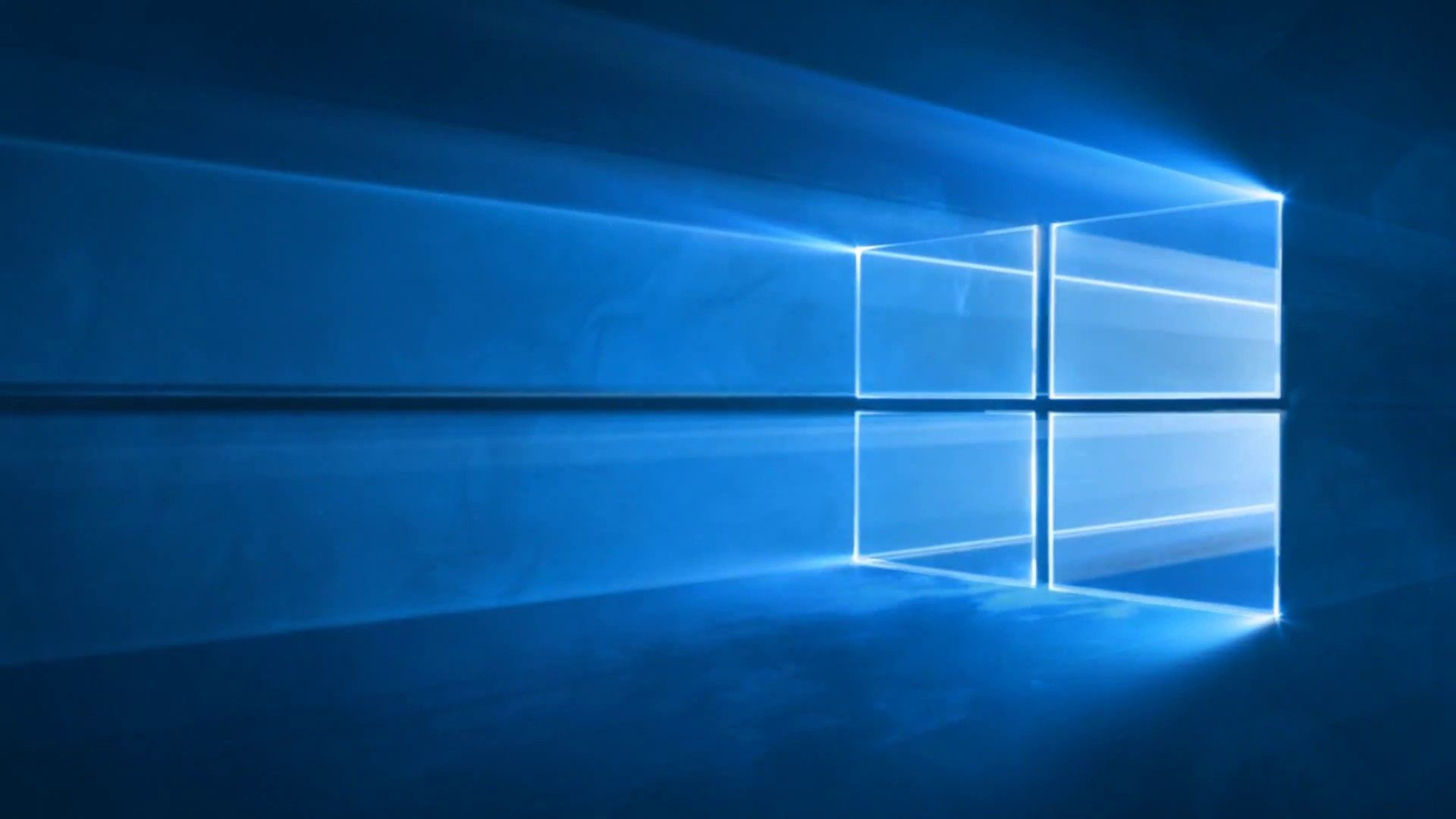
Support for Windows 10 will come end on October 14, 2025. After this date, Microsoft will no longer provide software updates, security patches or technical assistance for its older operating system, as the company notes.
This doesn’t mean your Windows 10 PC will suddenly shut down. Your device will still work, but it won’t receive any updates. This will lead to major risks, including being vulnerable to malware, data breaches and cyber attacks, along with performance problems and software compatibility.
However, by signing up for the ESU program to get an extra year of Windows 10 support updates, you can get crucial security support, aiming to keep you secure from malware risks. However, don’t expect any non-security updates, including new features.
Can I upgrade to Windows 11?

With support for Windows 10 coming to an end, Microsoft has been pushing users to upgrade to Windows 11. This can be done for free on all eligible computers, but not all PCs can make the jump to the latest operating system.
It’s a good idea to find out if your laptop or desktop can handle the switch to Windows 11. To make the process easy, follow our walkthrough below to find out what you should do next.
If you have the means to upgrade, check out our step-by-step guide on how to install Windows 11 on your PC for all you need to know.

Darragh Murphy
Darragh here, Computing Editor at Tom’s Guide, and I’ve been tracking the inevitable end to Windows 10 ever since it was announced after the launch of Windows 11. It’s a shame to see the last-gen operating system go since it launched all the way back in 2015, but Windows 11 has its perks. As we say goodbye to Windows 10 support, I’ll bring you the latest updates leading up to the deadline.