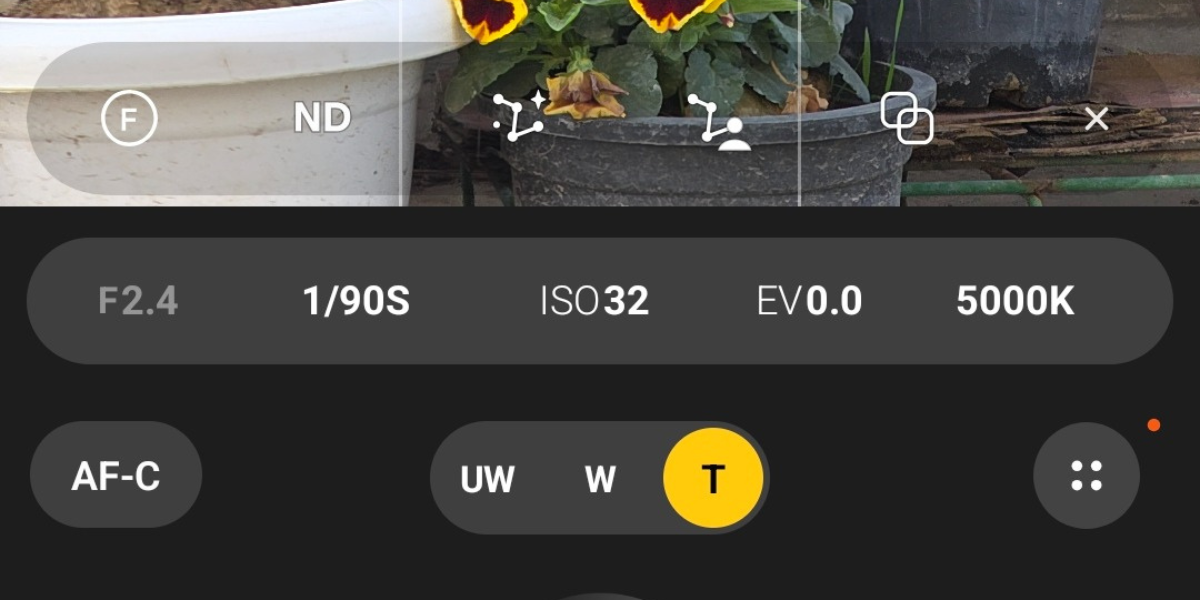When I first started getting into smartphones and mobile photography, I came across a common piece of advice: “Shoot in RAW for the best image quality.” It sounded smart and technical, and a lot of people online seemed to swear by it. So I turned it on in my phone’s camera settings, expecting my pictures to look sharper, richer, and more professional instantly. Spoiler alert: They didn’t.
In fact, the photos often looked worse. They were dull, flat, and just… off. I didn’t get it at the time, but I was missing a critical piece of the puzzle: RAW photos aren’t meant to look good straight out of the camera. They’re meant to be edited. And if you never plan to edit your photos, using RAW mode is probably hurting your experience more than helping it.
What Is RAW Anyway?
RAW is a type of photo file that captures all the image data from your camera sensor without any automatic adjustments. Think of it like gathering all the raw ingredients for a dish. You’ve got the vegetables, spices, oil, and everything else laid out and measured. But nothing has been cooked yet. It’s all there, waiting for you to do the actual cooking.
That’s exactly what a RAW photo is. It contains all the details your camera captured—light, color, contrast, shadows—but it hasn’t been processed into a final image. It’s meant to be edited later using apps like Lightroom or Photoshop, where you manually adjust things like brightness, highlights, sharpness, and color tones.
By contrast, when you take a regular photo using your phone’s default camera mode, your phone acts like the chef. It cooks the image for you. It adds color, improves contrast, reduces noise, balances lighting, and delivers something that looks great right away.
To sum it up simply:
- A RAW file is like uncooked ingredients. Full of potential, but not ready to enjoy.
- A JPEG is like a fully cooked meal. Ready to serve, easy to consume, and optimized for instant use.
If you’re not planning to “cook” your photos afterward, then there’s really no benefit to collecting piles of raw ingredients.
Why RAW Photos Look Worse Out of the Box
This is what surprises most people. You switch to RAW expecting “better quality,” and suddenly your photos look dull and lifeless. That’s because RAW photos skip the processing step that normally makes your pictures pop.
The result is an image that looks flatter in color, less contrasty, and not very vibrant. But that’s by design. RAW gives you the flexibility to decide how the photo should look instead of having your phone decide for you.
How RAW Eats Up Storage
RAW files are huge. A regular JPEG photo might be around 3 to 5 MB. A RAW version of that same image can be anywhere from 15 to 30 MB or more, depending on your phone’s camera resolution.
Now think about how many photos you take in a week. Multiply that by the difference in file size. Suddenly, your 128GB phone doesn’t feel so spacious anymore.
And what’s worse? If you’re not editing those files, you’re just storing large, flat-looking photos that you’ll probably never touch again. They take up space in your gallery, your cloud backups, and your mental bandwidth.
Most cloud services like Google Photos, iCloud, and OneDrive also count RAW files against your storage quota. And since RAW files aren’t compressed, uploading and syncing them takes longer and uses more data.
RAW Can Also Slow Your Phone Down
Depending on your device, shooting in RAW can slow down the camera app itself. It might take longer to save each photo, previewing the image might be slower, and sharing it with other apps or contacts might require an extra step of conversion.
Also, some gallery apps can’t even display RAW files properly. You may see a blurry thumbnail, a basic preview, or, in some cases, nothing at all unless you use a specialized viewer or editor. That makes it harder to browse, search, or even know which photo is which.
All of this adds friction to something that should be quick and enjoyable.
When RAW Actually Makes Sense
To be clear, RAW is not bad. It’s just not for everyone and definitely not for every situation.
RAW makes sense if:
- You enjoy editing your photos manually in apps like Lightroom
- You’re shooting in challenging lighting, such as night scenes or backlit subjects
- You plan to print your photos and want more control over color accuracy
- You’re shooting a creative project where you need flexibility to adjust details
In these cases, RAW gives you the flexibility to fix things that JPEGs might not preserve well, like subtle shadow details or tricky white balance issues. But again, all of this only matters if you’re editing after you shoot.
What You Should Do Instead
For everyday photos, stick to your phone’s default shooting mode. It does a lot of intelligent work for you. Modern phones are incredibly smart. They apply HDR (high dynamic range), tweak sharpness, reduce noise, and balance lighting automatically.
If you want more creative control, use the Pro or Manual mode without enabling RAW. That way, you can adjust shutter speed, ISO, white balance, and focus without dealing with the huge files and flat results.
And if you really want to shoot in RAW for that one epic sunset or tricky lighting moment, go for it. Just remember to follow up with an edit later.