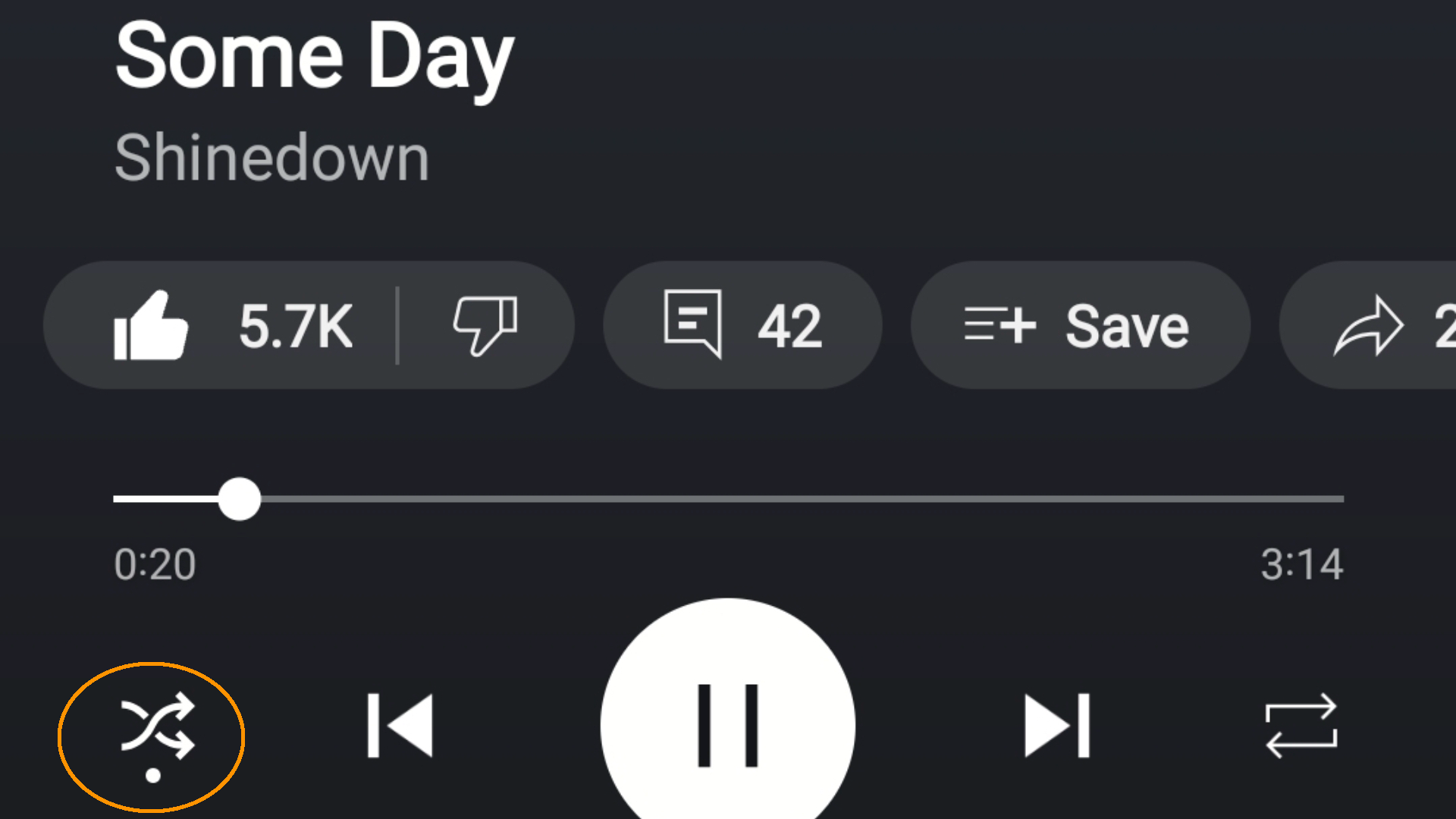Your summer playlist sessions on YouTube Music are about to get a lot better, and that’s because YouTube just made two small but meaningful changes to the experience. The company finally improved the visual indicators for when music is in shuffle mode or repeat, and there’s an easier way to start a radio and instantly jam out.
Earlier this year, YouTube Music announced a consistent volume mode and started testing a lyric-sharing feature, and that’s just the tip of the iceberg. YouTube has been busy slowly and steadily making its music streaming app a viable alternative to Spotify and Apple Music.

Related
The Only Two Features I Still Want From YouTube Premium
Hey Google, there’s room for improvement.
Over the weekend, YouTube Music received a minor app update that delivered two tiny changes that will have a big impact on how we use the app. First spotted by 9to5Google, next to the forward and back buttons are two tiny icons you can press to shuffle a Playlist or set a song to repeat. Before this update, you could only tell if a playlist was set to shuffle by looking very closely at the icon to see a slight bold outline. That’s it, and it wasn’t very useful at all, especially while driving or sitting poolside.
However, after the latest update to YouTube Music v8.26, the shuffle button now has a tiny dot indicator underneath it. It still switches to bold when you tap on shuffle, but it also adds the dot, which is way easier to see at a glance. Additionally, the repeat icon near the middle right got the same dot, rather than an extremely tiny “1” icon inside the already small button.
Basically, YouTube Music made it easier to see and understand user interface elements. It sounds small, but if you’ve ever tried to interact with the app to shuffle or repeat songs, you know how frustrating the experience is. I love shuffling all my playlists, so this is a very welcome change.
Additionally, if you love creating radio stations and letting the YouTube Music algorithm serve up fun new songs, we have good news. When you open YouTube Music, there’s a new “Make a quick start radio” button right on the home feed or the main landing page. This builds on the custom radio feature that arrived last summer, and makes it easier to get started.
Now, right on the home feed, you can tap on Make a quick start radio, tap on 2, 3, 4, or up to 8 different artists, and hit “Play Now.” From there, YouTube will instantly create a radio station matching those artists’ styles, genres, and more. This is essentially making an old feature easier to access when you just want to enjoy some tunes.
So, whether you’re listening to live performances, acoustic versions of your favorite songs, or shuffling your latest playlist, YouTube Music has you covered. Oh, and don’t forget to try the Supermix feature. You’ll be glad you did.
Source: 9to5Google